Installing GKE
Prerequisites
- GCP Service account which has privileges to call GKE Cloud APIs.
- You need a private key for the service account.
Configuring GKE
- Login to the SixthSense portal.
- Click Integrations on the left pane.
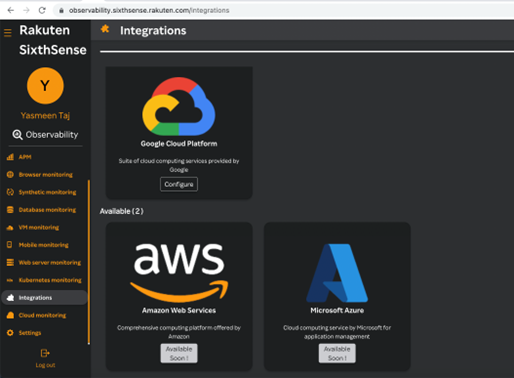
- Click Configure in the Google Cloud Platform box.
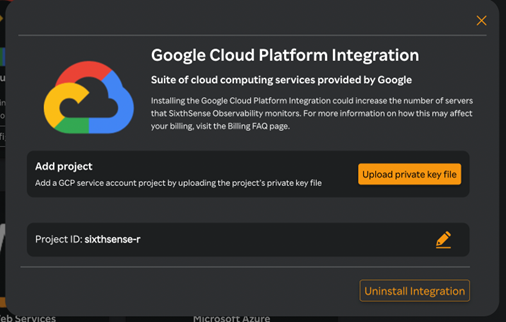
- Click Upload private key file. This is the private key file of the service account which has permission to access the GKE cloud APIs.
- Click Save.