Zookeeper
- Navigate to MQ monitoring on the left pane in the Observability portal.
- Select Kafka from the Message queue drop-down list.
- Click Zookeeper to view the zookeeper related details. A screen similar to the following is displayed.
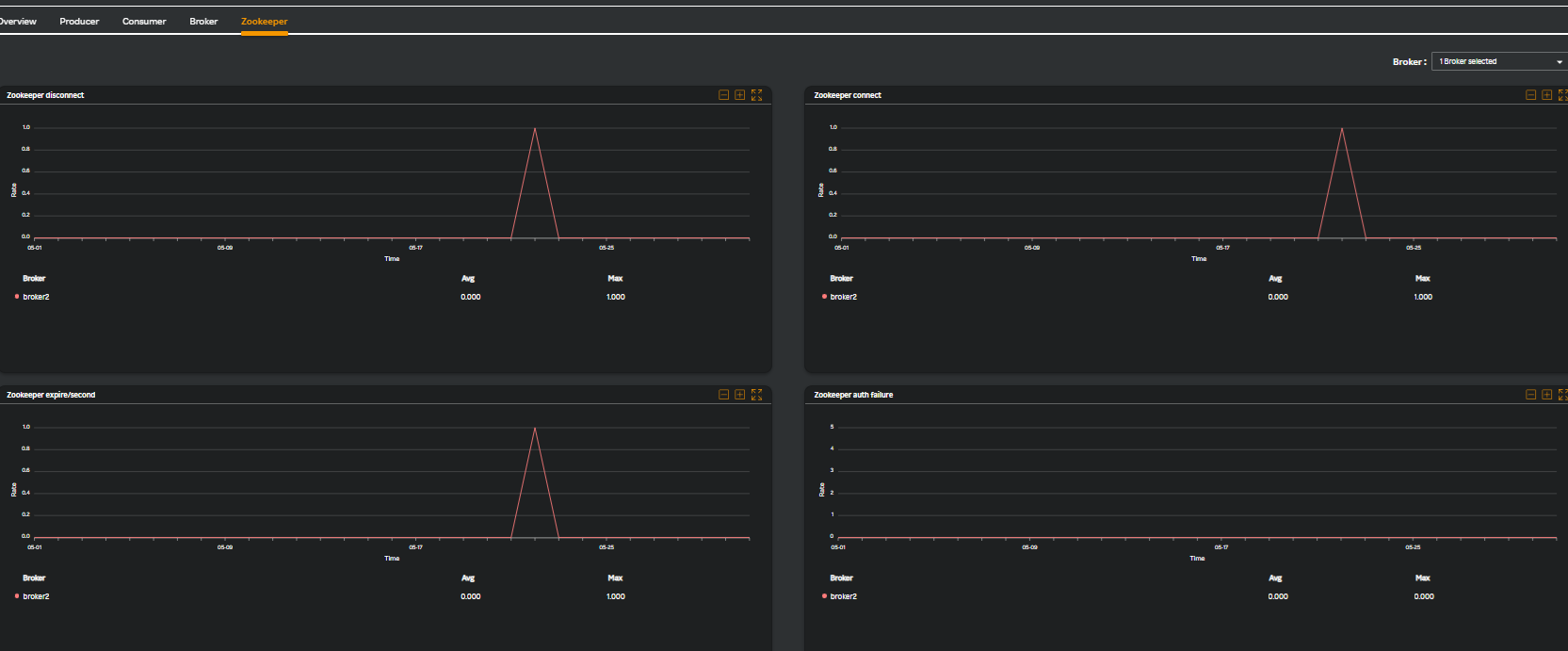
The following widgets are available for you to comprehend metrics in a graph format.
| Widget name | Description |
|---|---|
| Zookeeper disconnect | Identifies connectivity issues, ensuring Zookeeper's availability, and maintaining the stability of your Kafka cluster. |
| Zookeeper connect | Understands Zookeeper's workload, monitor client connections, and ensures the stability of your Kafka ecosystem. |
| Zookeeper expire/second | Detects session expiration issues, ensures Zookeeper's stability, and maintains the reliability of your Kafka cluster. |
| Zookeeper auth failure | Identifies authentication issues, ensures secure access to Zookeeper, and maintains the security of your Kafka cluster. |
| Zookeeper read only connect | Refers to a mode of connection where a client is only allowed to perform read operations on the Zookeeper ensemble. |
| Zookeeper SASL authentication | Secures communication between Kafka brokers and Zookeeper servers. |