Analytics dashboard
The Analytics dashboard allows you to write and run queries, view and download the analytics logs, add and view saved searches. The following sections provide you information about how to perform these tasks.
- Navigate to Analytics on the left pane in the Observability portal.
The following screen appears.
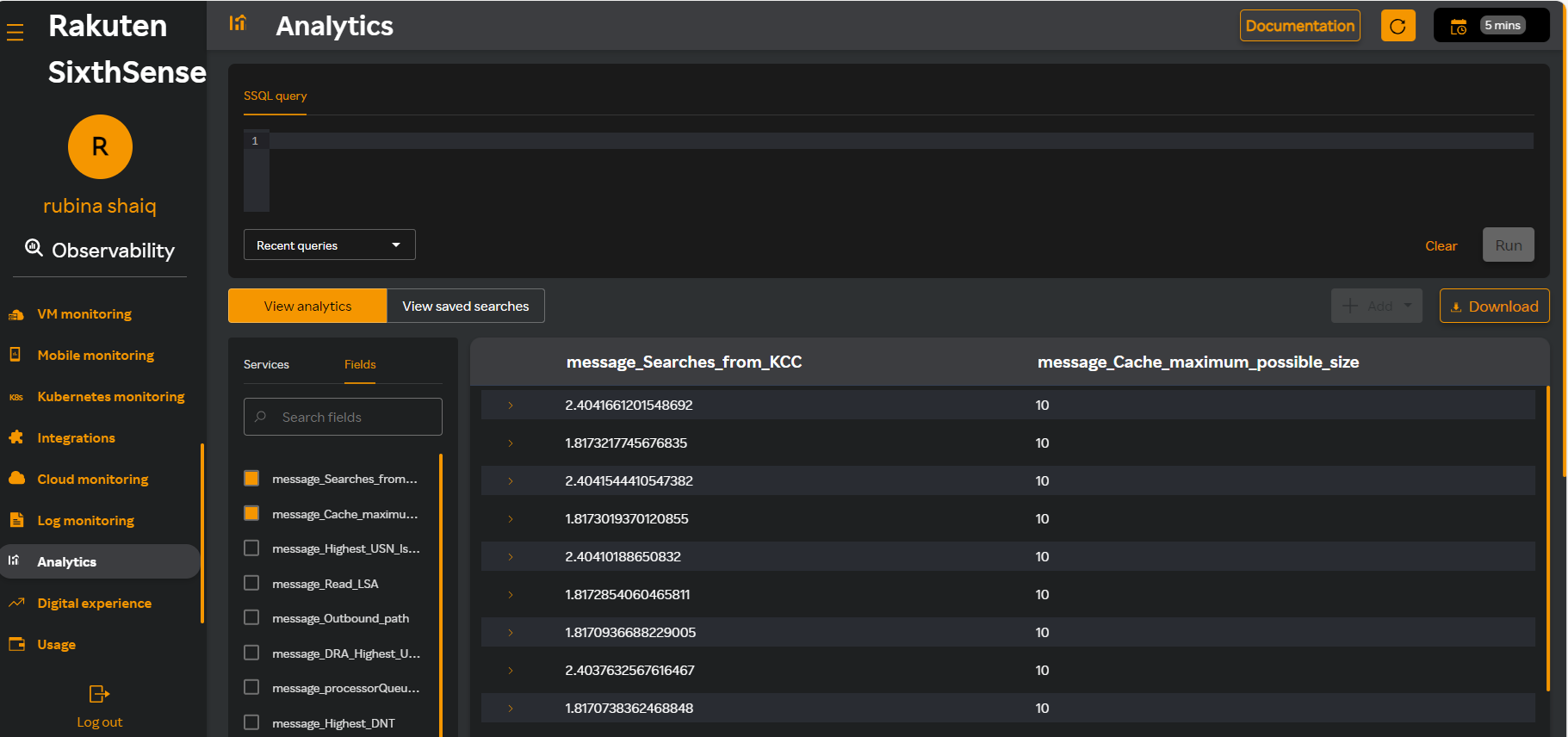
You can do any of the following query related tasks.
a. Enter your queries in the SSQL query pane. For more information about how to write your queries, see SQL queries.
b. Select an existing query from the Recent queries drop-down list.
note
The Recent queries drop-down list displays the recent 5 queries that you have added.
- Click Run to run the query.
note
Click Clear to clear the query from the query box.
You can also perform the following tasks from the dashboard.