Topics
- Navigate to MQ monitoring > Topics.
- Select the queue from the Topic name drop-down list.
note
You can multiselect the topics from the Topic name drop-down list.
A screen similar to the following appears.
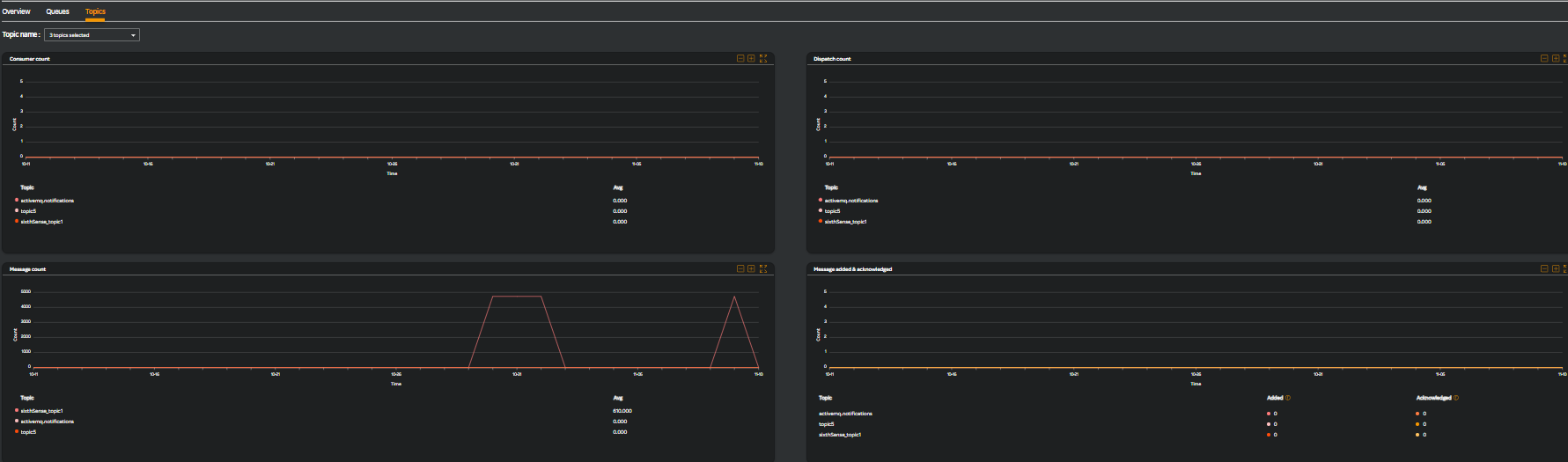
The following widgets are available for you to comprehend metrics in a graph format.
| Widget name | Description |
|---|---|
| Consumer count | The number of consumers who are subscribed to the messages. |
| Dispatch count | The number of messages dispatched before reaching the consumer. |
| Message count | Number of messages currently in this topic. |
| Message added & acknowledged | Number of messages added and acknowledged from this topic. |