Viewing grok patterns
You can toggle between viewing grok patterns and logs. Use the following procedure to view grok patterns.
- Click View grok patterns to view the list.
A list of grok patterns are displayed under the Grok pattern column.
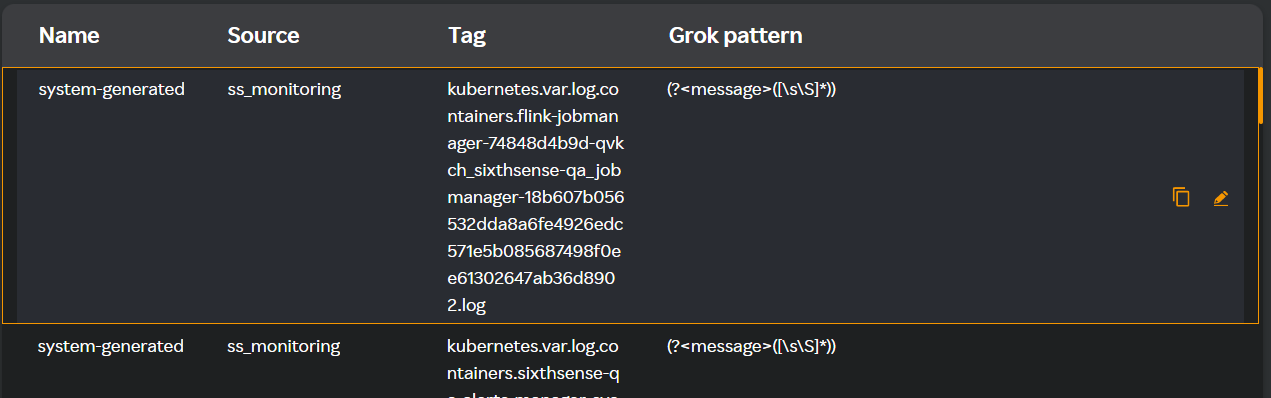
- Hover on any row in the table and click the
 icon to copy, click the
icon to copy, click the icon to edit the grok pattern, or click the
icon to delete the grok patterns.
For more information about editing grok patterns, see Editing grok patterns.
note
You can delete all grok patterns except the ones named system-generated. System-generated grok patterns will be used by default, if you delete a grok pattern that you have created.