Installing AWS MSK
- Sign in to the AWS Management Console, and open the Amazon MSK console
- Choose the name of the cluster that you want to update. This displays the details for the cluster similar to the following screen.
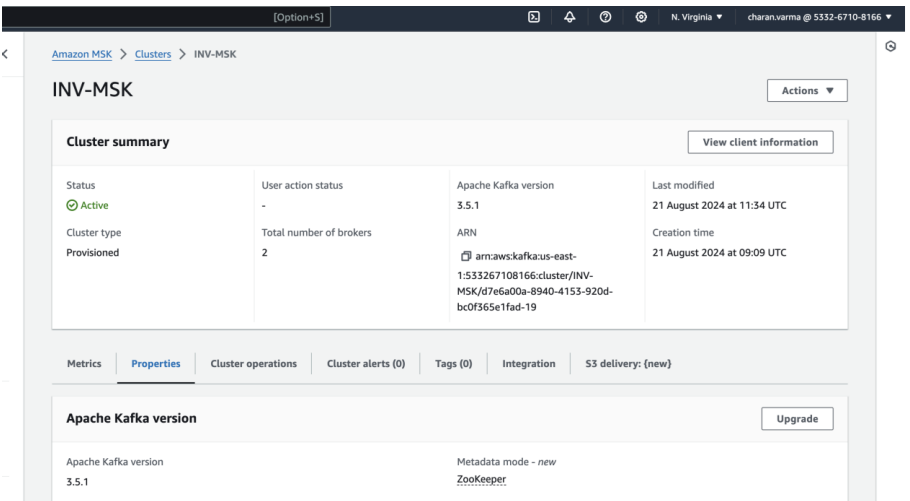
- Click the Properties tab and scroll down to find the Monitoring section as in the following screen.
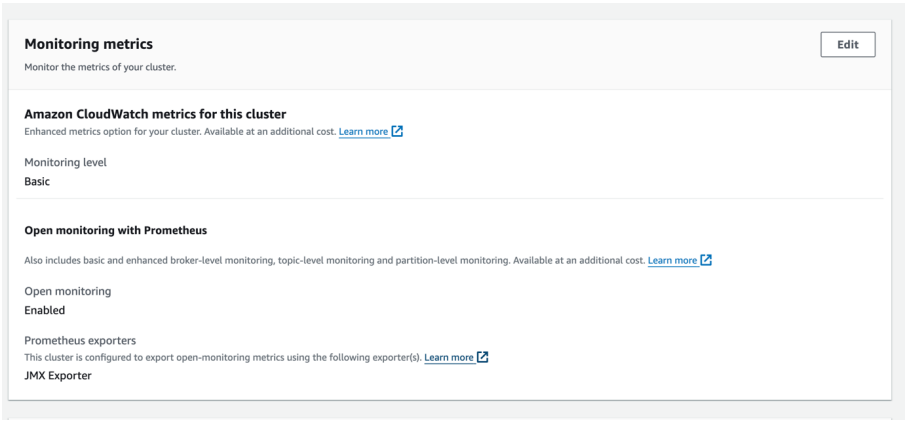
- Choose Edit.
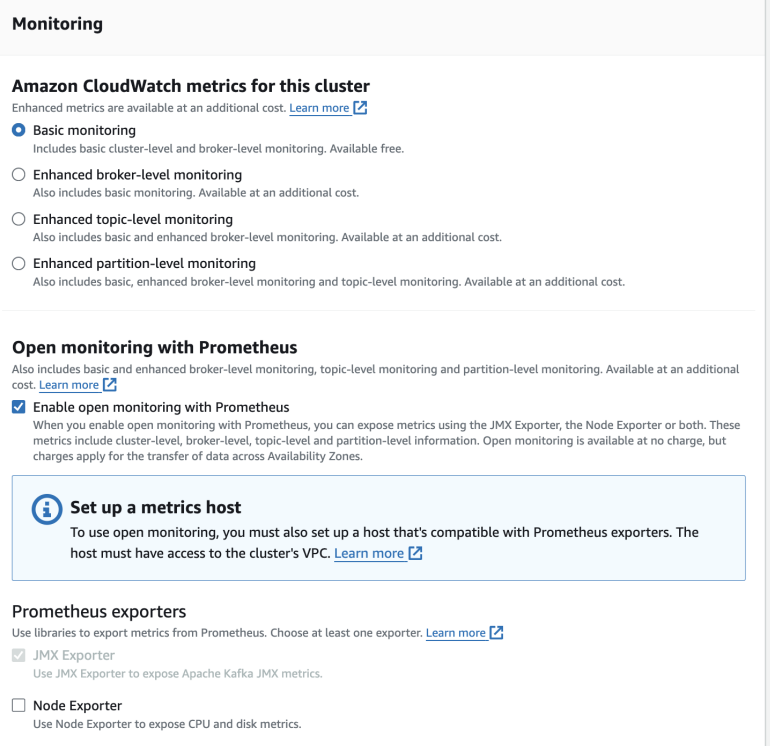
- Select the check box next to Enable open monitoring with Prometheus.
- Enable JMX Exporter
note
Node Exporter is disabled by default.
- Click Save changes.