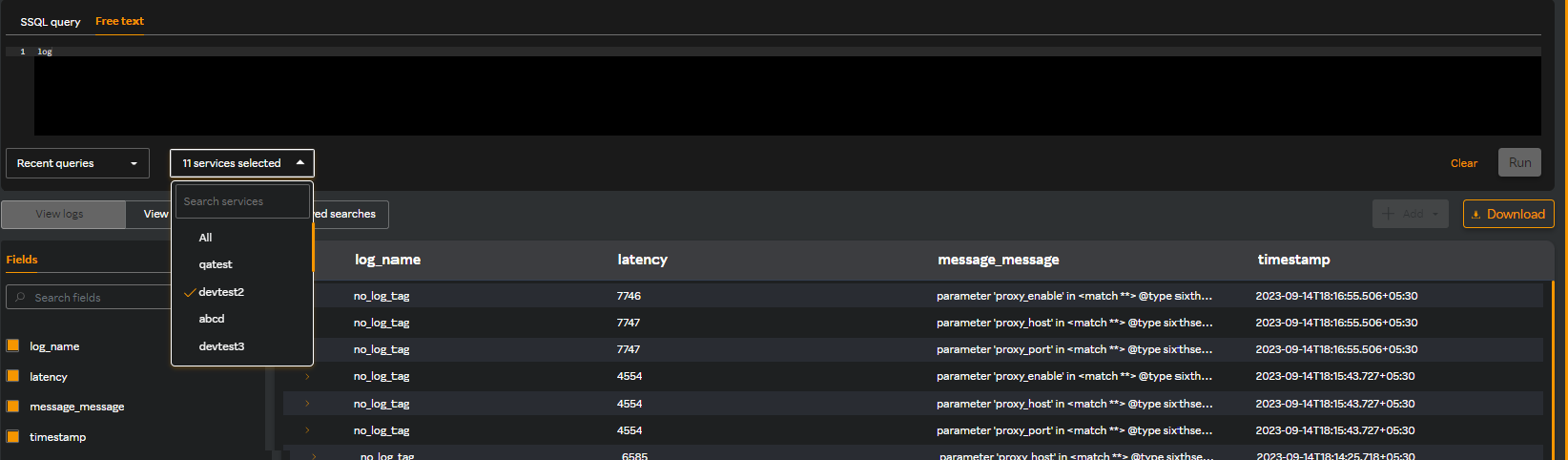Using Free text to search
Searching and analyzing the logs using text is now available. You can input keywords or phrases to retrieve relevant log entries for selected services. This is useful for troubleshooting, system monitoring and so on.
For using the Free text feature, perform the following procedure.
- Navigate to Log monitoring on the left pane.
- Click Free text in the Log montoring page.
- Enter the keyword in the Free text pane. For example, log.
- Select the service in which you want to search from the number services selected drop-down list. For example, devtest2.
note
You can select All to search for the keyword in all services.
- Click Run.
In the following screen, all logs that contain the keyword "log" for the "devtest2" service are displayed.