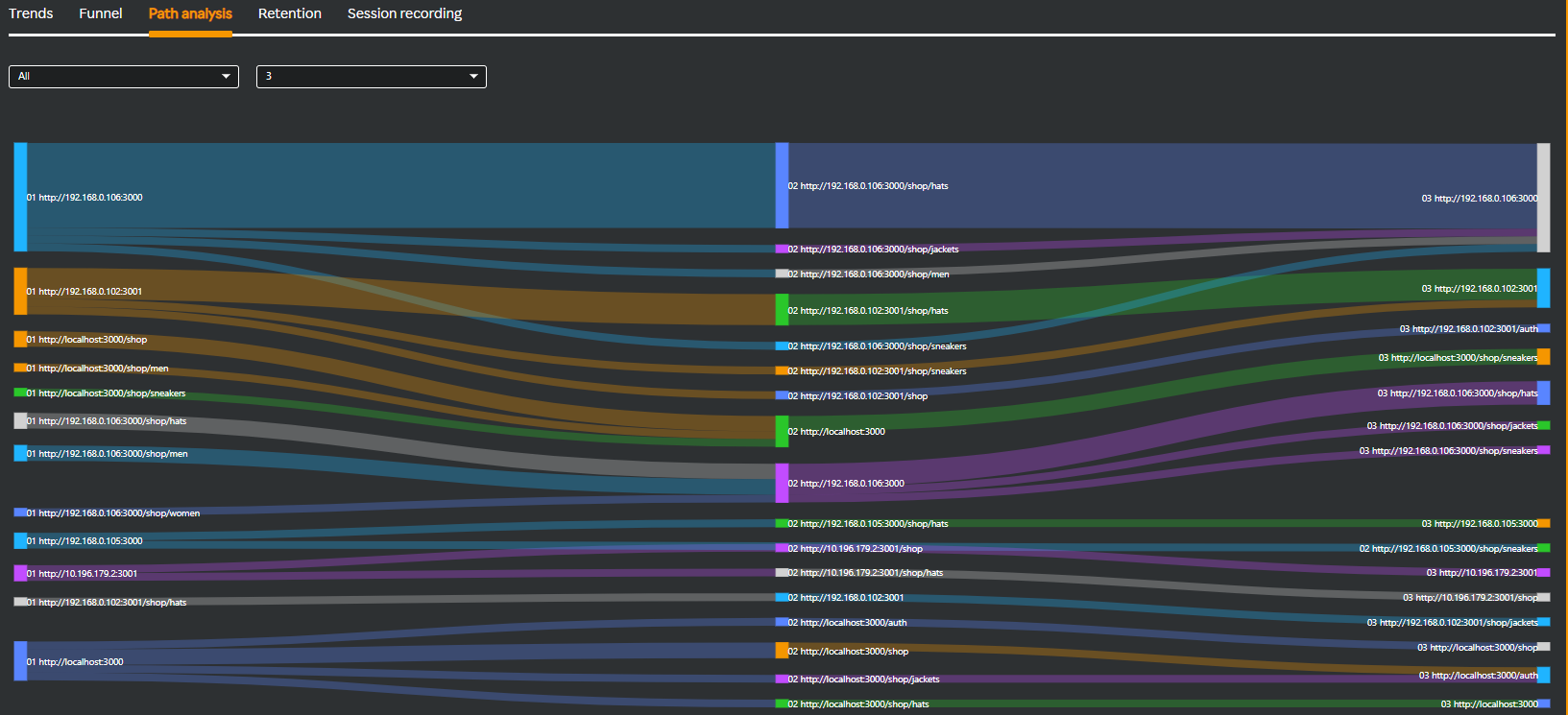Path analysis
Paths give you insight that lets you inspect how the users journey through your product is. It allows you to follow users along their journey though your product and helps you improve on the user experience.
Benefits of paths
- Understands where traffic is landing into your application or website.
- Understands where traffic is quitting your application.
- Understands which parts of your application users are actually using.
- Identifies points where users are getting confused or are unable to find what they are looking for.
- Finds out why users aren't discovering new features.
To view the journey of the user, perform the following steps.
- Select the Path analysis tab in the Digital experience page
- Select a path from the Select path drop-down list.
note
By default, the screen displays all the paths.
- Select the number of pages you want to view as columns from the drop-down list.
If you select 3, a screen similar to the following is displayed.