Queues
- Navigate to MQ monitoring > Queues.
- Select the queue from the Queue name drop-down list.
note
You can multiselect the queues from the Queue name drop-down list.
A screen similar to the following appears.
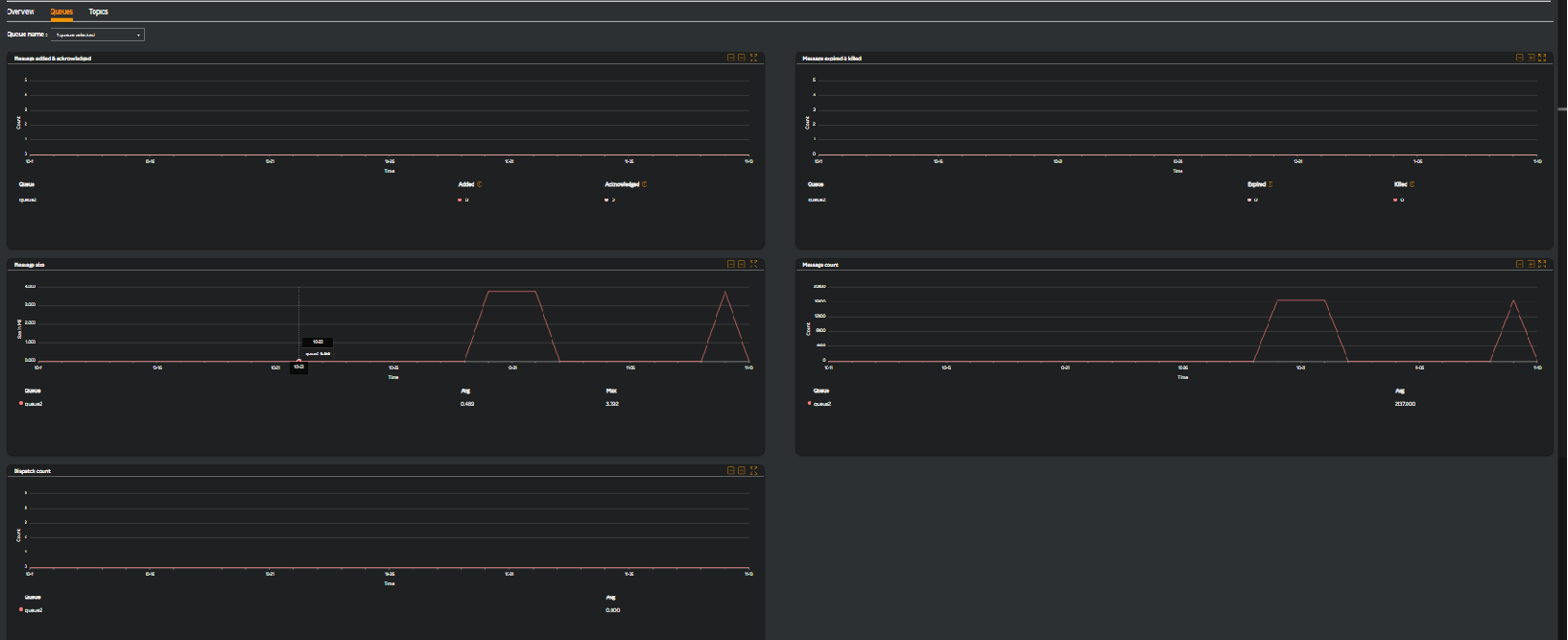
The following widgets are available for you to comprehend metrics in a graph format.
| Widget name | Description |
|---|---|
| Message added & acknowledged | Number of messages added and acknowledged from this queue. |
| Message expired & killed | If a message is not received/consumed after a certain period messages expire. |
| Message size | The size of the messages in the queue. |
| Message count | Number of messages currently in this queue. |
| Dispatch count | The number of messages dispatched before reaching the consumer. |