Creating and running queries
- Enter your query in the query pane provided at the top of the dashboard.
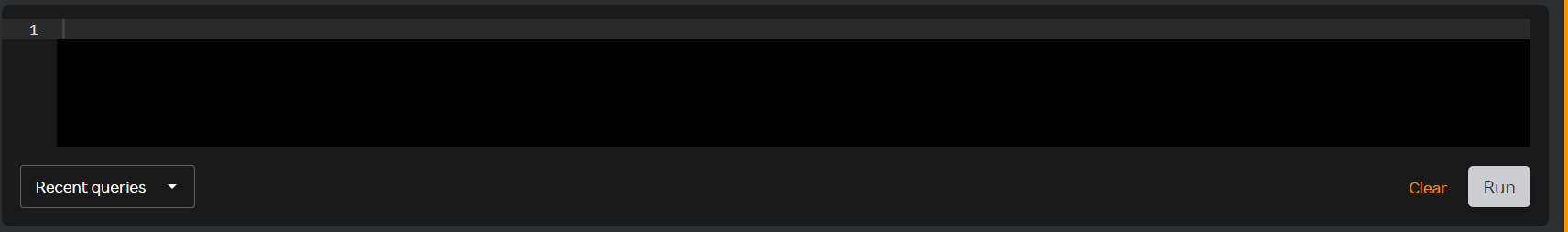
note
Backticks must be used in a query whenever there are special characters, and/or reserved keywords, and non-alphanumeric characters.
For example, the query select select, from, where, group from log where select = ‘hello’;
must be written as
select `select`, ` from`, `where`, `group` from log where `select` = ‘hello’;
- Click Run.
Based on the query that is either table or number, the list of logs are displayed below. The widgets are displayed in various graph formats in the right pane, if added.
The Fields pane on the left displays the selected fields based on your query and are displayed as columns in the centre pane.
- Click the
 icon against each log to expand and view the log details.
icon against each log to expand and view the log details.
note
Click Clear to clear the query from the query pane before running the next query.