Viewing alerts
- Click the
 icon in the saved search row.
icon in the saved search row. - Select View alerts from the list.
The Alerts page opens with any existing alerts that you have already configured as in the following screen.
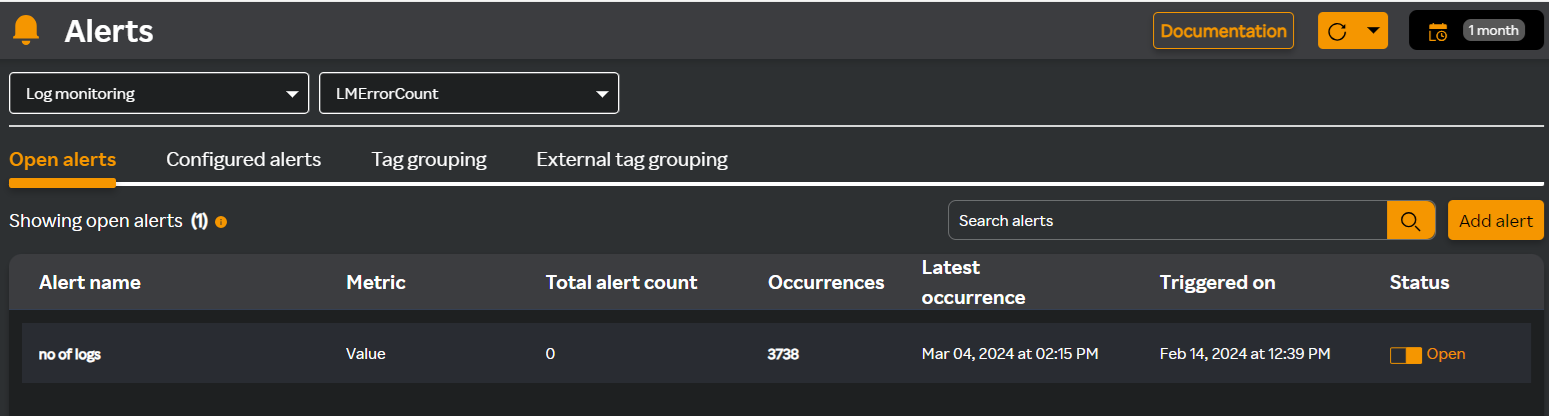
If there are no alerts configured for Log Monitoring, click Add alert. Follow the steps from point 6 in the Log monitoring alerts section.