SQL queries
The Structured Query Language allows you to access and manipulate the source of log files.
You can write your queries in the query pane which is displayed in the Log Monitoring dashboard as follows.
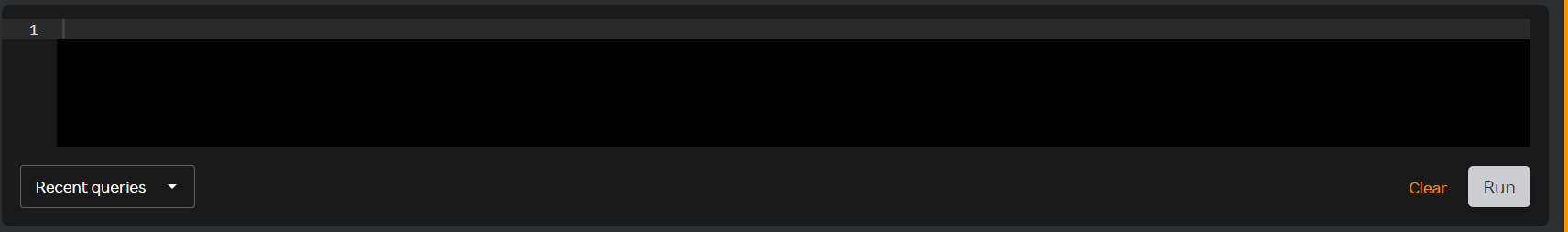
Some of the major operations such as Select, Where, From, Like and so on are supported. Following is a list of commands with examples.
Select
An event query begins with SELECT along with multiple arguments.
Syntax:
SELECT count FROM log;
Example:
Result:
Returns the number of records for the log.
Where
WHERE is used to filter records that fulfill a certain condition.
Syntax:
SELECT count FROM log WHERE condition;
Example:
Result:
Returns the number of records for the specified log where service is 'abcd'.
Note:
You can use the following operators along with the WHERE clause.
- Comparison operators such as LIKE, IN, in condition expressions.
- Logical operators such as AND, OR, or NOT.
- REGEXP operators such as . ?, +, *, |, {, }, [, ], (, ), and/or ".
From
Syntax:
SELECT count From log;
Example:
Result:
Returns number of records from the specified source "log".
Like
Like is used along with WHERE to search for a specified pattern in a column.
Syntax:
Select count From log Where condition Like pattern;
Example:
Result:
Returns number of records from the specified log "devtest" where message_message column contains "Extranet".
Order
Order enables you to sort the query results by one or more fields.
Syntax:
Select field_name From log Order BY field_name desc
Example:
Result:
Returns column "message" from log demo with timestamp column in descending order.
Complex queries
Sorting by aggregation
Using Limit for queries that use sorting by aggregation displays the top N desired results.
Example:
Results in grouping the logs by log name from log, sorts (ascending by default) according to the count of the grouped records, and displays 100 records.
Using a sub-select
Using sub-selects (SELECT X FROM (SELECT Y)) is supported.
Example:
Results in first name and last name from "log" where the last name does not contain character "a". The query will result all the records from the above sub set with the first name starting with character "A" and records order by the first column.
Using TIME data type in GROUP BY
Using time data type as a grouping key is supported if it is wrapped with a scalar function that returns another data type, as in the following example.
Example:
Results in the total count of records from the log which is grouped by timestamp in minutes.
Using distinct keyword
Example:
This command selects the records which contains info in the message and shows the distinct service name.
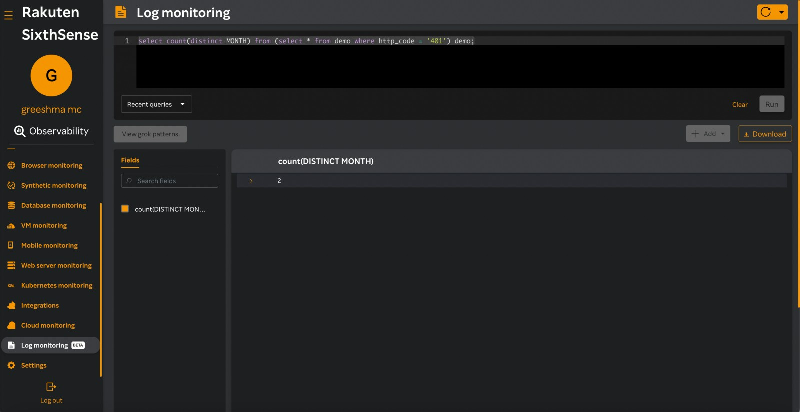
Example:
This query will return records which are greater than 2000 latency and a count of message level.
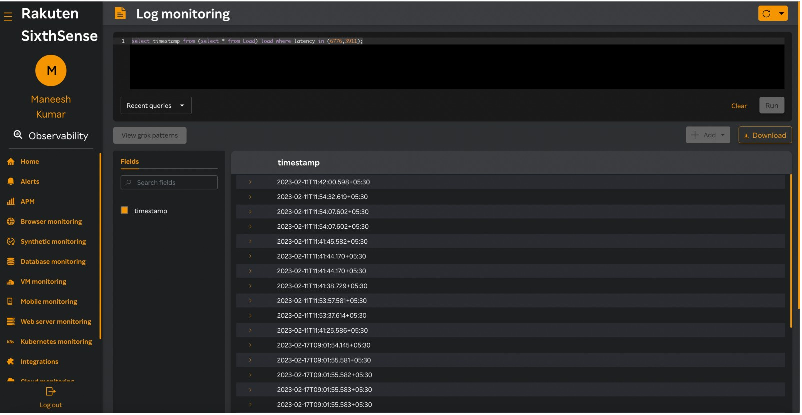
Supported keywords
Following is a list of supported keywords that you can use to build your queries. Usage of both capital and small case letters is allowed.
| Keywords | Keywords | Keywords | Keywords |
|---|---|---|---|
| alter | and | as | between |
| by | case | cast | constraint |
| create | cross | cube | current_date |
| current_time | current_timestamp | current_user | deallocate |
| delete | describe | distinct | drop |
| else | end | escape | except |
| execute | exists | extract | false |
| for | from | full | group |
| grouping | having | in | inner |
| insert | intersect | into | is |
| join | left | like | localtime |
| localtimestamp | natural | normalize | not |
| null | on | or | order |
| outer | prepare | recursive | right |
| rollup | select | table | then |
| true | uescape | union | unnest |
| using | values | when | where |
| with |
For more information about creating and running queries, see Creating and running queries.