Funnel
Funnel helps you understand where the users are getting stuck or dropping off in your flow. It helps you inspect the journey of users going through a flow and helps you understand where the bottlenecks and frictions are in it. Isolating these bottlenecks and understanding the cause helps you improve the success of your users.
Benefits of a funnel
- Understands where people are getting stuck during your flow.
- Identifies the steps which have the highest friction and time to convert.
- Identifies possible causes of failure or success.
- Understands how your changes are improving your activation flow.
- Understands seasonality in your conversion rates.
- Refines your funnel to filter out noise.
- Select a product from the list of available products in the Search product drop-down list.
- Select a browser from the Search browser drop-down list to view for a particular browser.
- Select the Funnel tab in the Digital experience page.
The entire flow of the user is depicted in a funnel format.
note
The maximum funnel size is four.
A screen similar to the following is displayed.
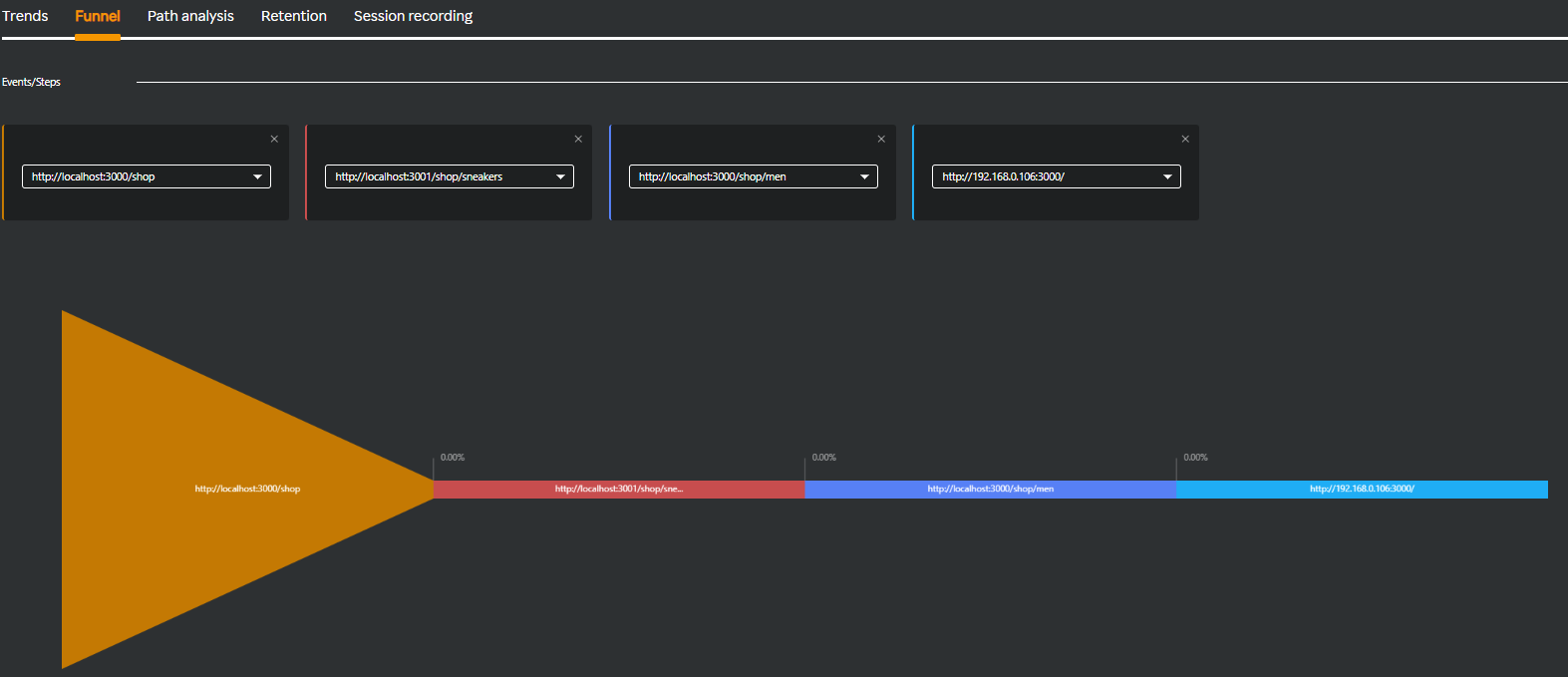
The Events/Steps displays the steps already added to a funnel.
Hovering on each of the four partitions of the funnel displays for example, the number of users who visited local host in the past 1 month, 4 of whom have gone to /shop, 1 user has gone to /women, and 1 user has visited /shop/jackets.
To add a new event/step perform the following procedure.
- Click New Event/Step to add a new step to the funnel.
- Select a URL path from the SelectPath drop-down list.
The event/step is added to the funnel.
note
Clicking the x mark in the Events/Steps boxes will remove the event/step from the funnel.